1、Linux系统
Debian/Ubuntu上使用apt-get安装
sudo apt-get install snmp snmpdCentOS/RHEL上使用yum安装
sudo yum install net-snmp net-snmp-utils
2、macbook苹果系统
sudo vi /etc/snmp/snmpd.conf找到
com2sec local localhost COMMUNITY
com2sec mynetwork NETWORK/24 COMMUNITY修改为
com2sec local localhost private
com2sec mynetwork NETWORK/24 public
找到
rocommunity public default .1.3.6.1.2.1.1.4修改为
rocommunity public default .1找到
#rwcommunity private去掉注释
rwcommunity private
保存
执行
launchctl load -w /System/Library/LaunchDaemons/snmp.snmpd.plist如果以后在Mac上更改SNMP设置,则需要运行以下两个命令,而不是上面的launchctl命令
sudo launchctl unload /System/Library/LaunchDaemons/org.net-snmp.snmpd.plist
sudo launchctl load -w /System/Library/LaunchDaemons/org.net-snmp.snmpd.plist3、windows系统
打开设置-应用-管理可选功能

添加功能
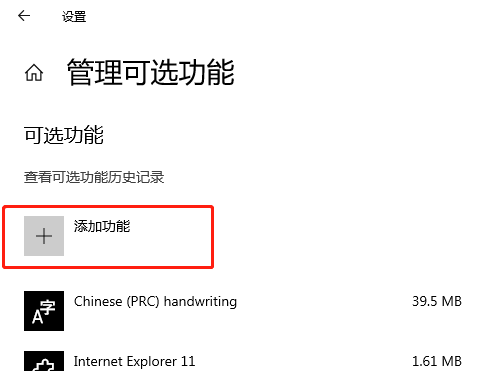
找到snmp安装

安装完成后重启电脑
